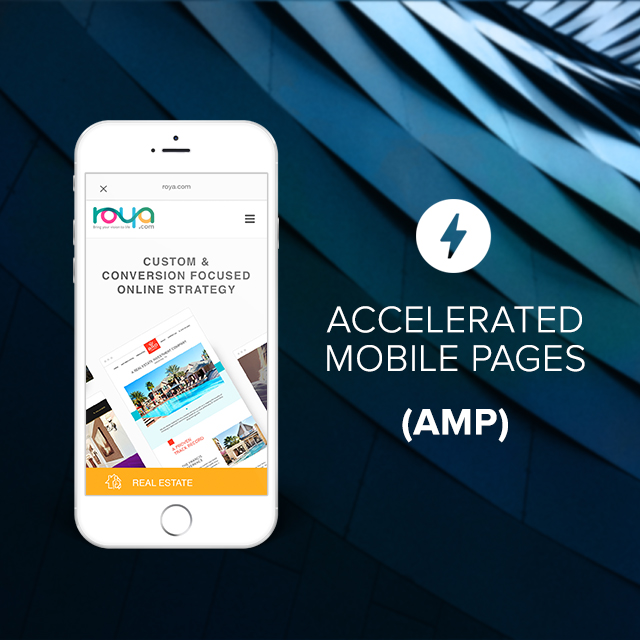Building a high-performing website shouldn’t feel overwhelming, even if you're not tech-savvy. A content management system (CMS) gives you control over your website’s content.
What Is a Content Management System (CMS)?
A content management system (CMS) is a versatile tool that enables businesses to manage and update website content without requiring technical skills. Think of it as an easy-to-use platform that gives you control over your website’s content, so you don’t have to rely on a developer for every update.
How Does a Content Management System Work?
Imagine you have a website that needs updating, such as adding a new doctor to your practice or publishing a fresh blog post. Traditionally, you’d have to contact your website provider, explain what you want to change, and wait for them to make the update. A CMS allows you to make these changes without relying on a developer.
With a CMS, you can log in, edit your website’s pages (i.e., add new text, images, or links), and then hit “publish” to update your site. No technical jargon, no waiting around. It’s all done through a user-friendly dashboard, where everything is just a few clicks away.
A CMS also simplifies data asset management, which means keeping all your images, logos, and marketing materials organized in one place. This helps you maintain a consistent and professional brand across your website and other marketing channels.
Key Features of a CMS
A CMS is an essential tool offering features to help you manage and optimize your website and content effectively. Whether you’re updating web content, optimizing for search engines, or implementing a new marketing campaign, a CMS is the backbone that keeps everything running smoothly.
Website Management
Most updates require little to no code, making it easy for anyone on your team to quickly add or update website pages, blog posts, and edit the content.
Keeping your website fresh and relevant is just as important for search engines as it is for your visitors. Regularly adding and updating pages, blog posts, and other content helps improve your search rankings and attracts more potential patients.
Whether you want to add a new service page or publish patient care tips in a blog, it’s easy to do on your own. This flexibility helps your website stay up-to-date and supports better SEO performance.
Branding & Design
Additionally, a CMS helps you maintain consistency in branding and messaging, ensuring your website aligns with your marketing goals. CMS platforms provide flexible templates and design options, allowing you to create a website that reflects your practice’s unique branding.
Search Engine Optimization (SEO) Tools
Built-in SEO tools help your website rank higher on Google search results pages, making it easier for potential patients to find you online. These tools guide you through elements that search engines use to understand your content, such as page titles, meta descriptions, header tags, and image alt text.
A good CMS will also help you manage URLs and create XML sitemaps, which improve how search engines crawl and index your site. This increased visibility drives more organic traffic and ultimately helps grow your practice.
Analytics and Reporting
A solid CMS also comes with built-in analytics tools that show you how your website is performing. You’ll see how many visitors visit your site, which pages they visited, and how they interact with your content. This data helps you make smarter decisions about your content strategy and gives insight into what resonates with your audience.
Integration Capabilities
A key benefit of a CMS is its ability to integrate with your practice’s other digital tools, such as appointment scheduling, patient communications, and payment systems.
Choosing a CMS that integrates well with the software you’re already using helps make your business operations more efficient by streamlining your internal processes. This allows your staff to focus on patient care rather than managing multiple platforms.
Managing Multi-Location Practices with a CMS
If your practice has multiple locations, managing separate websites can quickly become complicated and time-consuming.
Using a CMS to manage all your locations on a single site makes it easier for patients to find the nearest office, view location-specific services, and access accurate contact information. It also strengthens your SEO by consolidating domain authority, helping your practice appear more prominently in local search results across all your areas.
Meets HIPAA Security Standards
Meeting HIPAA security standards is essential for safeguarding your patients’ privacy and fostering trust. A reliable platform should include SSL certificates, secure logins, built-in encryption, and regular updates to protect patient data and maintain HIPAA compliance.
Because not all CMS platforms include these features by default, it’s important to verify that your chosen platform meets necessary security standards.
What Are Some Examples of a CMS?
Canvas® CMS
Designed specifically for healthcare, Canvas® CMS comes with built-in security features to meet HIPAA standards, offering a scalable and easy-to-use platform for healthcare providers to protect patient data while managing their online presence.
WordPress
While widely used, WordPress requires additional plugins and third-party tools to meet HIPAA standards. Extra steps are needed to ensure it’s fully secure and compliant.
Joomla
Flexible but requiring technical expertise, Joomla can be configured to meet HIPAA compliance, though it may not be as user-friendly for non-technical users.
Magento
Primarily for e-commerce, Magento doesn’t offer healthcare-specific security features by default, so additional integrations are necessary to ensure HIPAA compliance.
Drupal
Drupal provides flexibility and scalability, but as an open-source platform, it needs extra configurations to meet HIPAA security standards and protect patient data.
The Role of Templates in CMS
Many CMS platforms offer templates to help you build your website. These pre-designed layouts make it simple to build your site without starting from scratch. The downside? Templates can limit your creativity and flexibility, which might result in a site that looks similar to others.
At Roya, we don’t use templates. Instead, we offer a fully customizable, flexible platform that gives you more control over your website’s design and functionality. This approach ensures your website reflects your healthcare practice and stands out from the competition. Whether updating patient pages or adding blog posts, you'll have the flexibility to make your website your own, without limitations.
How Does a CMS Compare to a CRM?
While a CMS helps you manage website content, a CRM (Customer Relationship Management) system focuses on managing patient relationships. CRMs are used for tracking patient information, appointment scheduling, and marketing communications.
To learn more about how CMS and CRM platforms differ, check out our detailed guide on CMS vs CRM for Healthcare.
Key Benefits of a CMS for Healthcare Practices
Maximize Your Content Strategy
A CMS isn’t just about managing your content—it’s also a great way to boost your content strategy. It helps optimize your website for search engines like Google, making it easier for potential patients to find you. By keeping your content engaging and SEO-friendly, a CMS ensures your site is set up to rank better. Whether you're blogging, communicating with patients, or managing social media, it all comes together to build a stronger online presence.
How a CMS Supports Your Practice’s Goals
You’ll want a CMS to help your healthcare practice maintain a professional and informative online presence while providing patients with helpful resources. With a CMS, you can easily create and update content that supports your practice’s goals, including:
Calls to Action (CTAs): Boost patient engagement and conversions with well-placed CTAs throughout your website. Whether booking an appointment, signing up for a newsletter, or requesting more info, CTAs guide visitors and turn leads into loyal patients.
Patient Education Pages: Offering detailed information about treatments, procedures, and services helps patients feel comfortable and enhances your credibility, building trust and confidence in your practice.
Blog Posts: Regularly updated blog content keeps your website fresh and relevant, improving SEO and attracting organic traffic. It also positions your practice as an authority in your field, offering value to current and potential patients.
What Is the Best CMS Platform?
Canvas® CMS Is Ideal for Healthcare Practices
When choosing a CMS platform for your healthcare practice, you'll want to select one that supports your long-term growth. If you're wondering which platform stands out, Canvas® CMS offers a variety of features tailored specifically to healthcare professionals.
Top Benefits of Canvas® CMS
HIPAA-Compliant Security
Protect patient data with built-in encryption, secure logins, and regular updates—no add-ons required.Custom, No-Template Design
Create a fully branded website without being boxed in by templates. Every site is tailored to your practice’s identity.Easy Content Management
Update service pages, publish blog posts, or swap out images with minimal technical effort—right from your dashboard.Built-in SEO Tools
Improve search rankings with features designed to help you optimize content and get found by more potential patients.Mobile Optimization + AMP Support
Deliver fast, responsive experiences on every device to support modern browsing behavior and boost performance.Seamless Integrations
Connect your website to appointment scheduling, patient communications, CRMs, and more to streamline operations.Scalability for Growth
Whether you're adding services, expanding to new locations, or scaling your team, Canvas® CMS grows with you.
Ready to Simplify and Strengthen Your Website?
Take control of your digital presence with a CMS made for healthcare. Canvas® CMS makes it easy to manage your website, meet HIPAA standards, and deliver a professional, secure experience for your patients without the tech headaches.
Book your personalized demo today and see how Canvas® CMS helps your practice stand out and grow smarter.